價格:免費
更新日期:2018-01-15
檔案大小:43 MB
目前版本:1.5.4
版本需求:需要 iOS 9.0 或以上版本。與 iPhone、iPad 及 iPod touch 相容。
支援語言:日語, 英語

Never forget anything again! Easily add memo on your favourite photo and set them as wallpaper or lock screen.
With adjustable font size and color, you can add shopping list, a new word to remember, birthdays, meeting schedule etc..
■ Add a cute wallpaper.
You can choose five kinds of background such as a post-it and blackboard.
■ Add fonts such as handwriting style or calligraphy.
You can choose eight fonts such as cute font.
■ You can change the color of fonts.

You can choose the color of the eight types such as red or pink
■ You can change the size of the font easily by the slider.
The font size can be changed easily by the slider now.
****How to use****
1.Type your memo and adjust the font size and color that fits your background.
2.Enter the memo portion at the center of the screen (font size and color also can be adjusted)
3.Save!
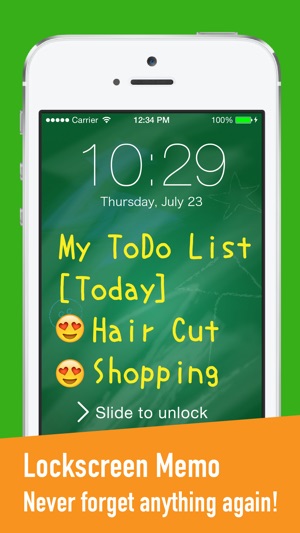
4.Click “Set” and your favourite photo now has a memo and is saved as seperate in camera roll. Set it as wallpaper.
支援平台:iPhone
